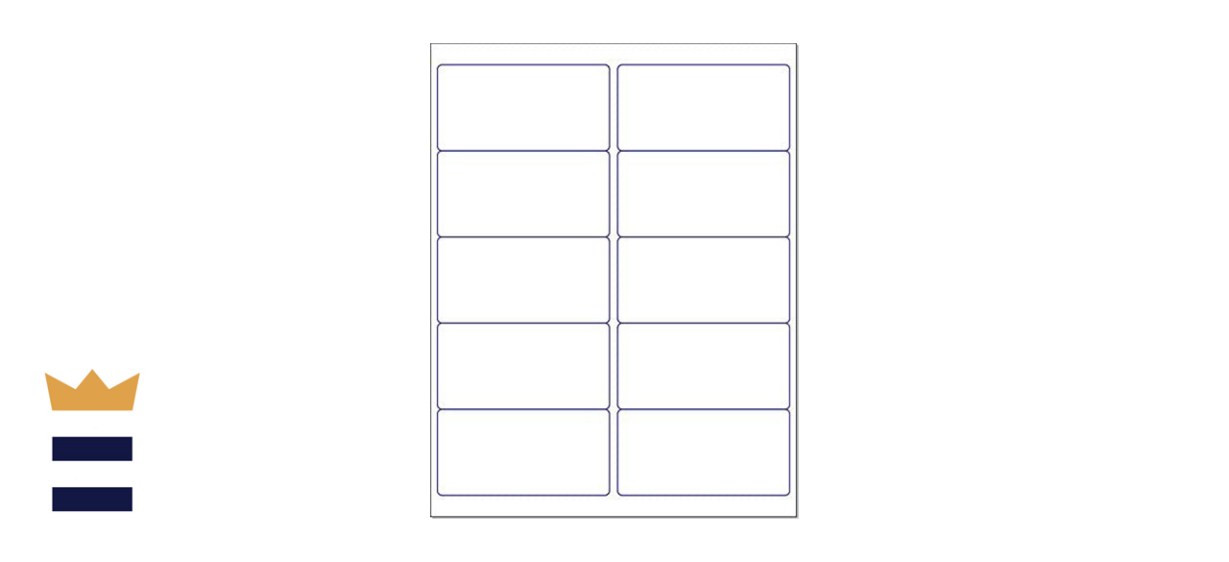Which label paper for a printer is best?
Label paper comes in various shapes and sizes. You can use it for making adhesive stickers, shipping labels, permanently labeling objects and more. Some types are designed for label printers and others can be used with almost any sort of printer.
The top choice is the MFLABEL Half Sheet Self Adhesive Shipping Labels. With two separate labels per sheet that can be easily trimmed and adjusted, it is a quick and convenient solution for any office.
What to know before you buy a label paper for a printer
Do you have a label printer?
If you have a thermal label printer designed for a particular size of labels, you will not be able to use generic paper that could go in the average office or home printer. If you do not have a label printer, you will want to get paper with adhesive on the back that can be used in a regular printer instead. Depending on what equipment you will be putting the label paper in, that narrows down the sizes and options you can consider.
What labels are you printing?
For printing a shipping label on adhesive paper, it could be important to take notes of the dimensions you are working with. Remember you can always adjust the scale of the label before you print, but consider what surfaces you plan to affix a label on before you buy. Smaller boxes or envelopes might need a smaller label or you could print on a larger piece of label paper and trim it before applying. If you are trying to print small labels for office signage and equipment, you may need a plain sheet of adhesive paper that can adapt to many different sizes and scales of label printing.
How many labels will you need?
If you intend to print many labels, you should consider buying the label paper for your printer in bulk because it will be much cheaper than smaller quantities, especially for a large office. If you just need to make a few labels from time to time from your home office, you probably do not need to store many labels at a time.
What to look for in a quality label paper for a printer
Compatibility
The best label paper will be compatible with the type of printer you are using. Often, label paper will work with inkjet or laserjet technology, but it is important to check the compatibility with your hardware before making a purchase and trying to print anything. If you need label paper for a thermal printer to make shipping labels and similar items, find compatible labels for optimal results.
Finish
Depending on the purposes of your label paper, the finish may not be important. Some label paper material has a glossy finish that can deliver a professional look. Matte labels are fine for shipping labels and basic labeling solutions, though. If you are trying to make stickers or a label that looks high-quality, you might need to invest in glossy sticker paper specifically intended to create that appearance.
Adhesive
The whole point of picking out label paper is so that the finished product will stick to a surface well. Some label papers are better for sticking to different surfaces. The best options have strong, permanent adhesives that stick fast and stay on. This is especially important if you are printing labels for shipping.
How much you can expect to spend on label paper for a printer
It is pretty much entirely dependent on the number of labels you plan to order. For about 200-500 labels, you should not need to spend more than $20.
Label paper for a printer FAQ
My printer is jamming from label paper, what do I do?
A. Some older printer models may not be equipped to handle label paper, but if you run into trouble, it might be a simple fix. First, determine which side of the paper is printed on. For inkjets, it is usually the facedown side of the paper loaded into the tray. Depending on what printer you use, it can vary. Once you know which side of the label paper needs to be facedown, try loading just one sheet at a time. If the office printer has a priority slot, one sheet at a time in there could also work. It might be a little more time-consuming to print one sheet of labels at a time, but if getting an expensive higher-end printer is not an option that could potentially be an easy fix.
Do you need a label maker?
A. No, most types of labels can be made with a regular printer. If you get the right type of label paper for the job, getting a specialized or dedicated label maker is usually not necessary. However, if you plan to print many shipping labels or something similar, it might be easier to get a label maker or thermal printer designed specifically for printing all of those official labels with a strong adhesive that easily peels right off and sticks to any package.
What are the best label papers for a printer to buy?
Top label paper for a printer
What you need to know: These easily customizable labels from a well-known brand in the label industry are optimized for inkjet printers.
What you’ll love: These labels come with Avery’s signature “Sure Feed Technology,” which allows printers to more easily grip a sheet of labels. This results in a more accurate print and fewer printer jams. Users can also customize these labels on Avery’s website before printing.
What you should consider: Some buyers had difficulty using Avery’s online templates for customizing these labels. Additionally, some complained that they didn’t work well with other non-Avery label-making software.
Where to buy: Sold by Amazon
Top label paper for a printer for money
Blank White Permanent Adhesive Labels for Laser/Inkjet Printer
What you need to know: This affordable label paper comes in over 80 different varieties to suit countless different needs and types of projects.
What you’ll love: Some of the designs include many small labels either rectangular or circular on a single sheet. Some include larger adhesive labels for shipping labels and the like. Each type can be ordered in smaller quantities or thousands in bulk for larger office needs. The paper works with laserjet and inkjet printers, copy machines and offset printers. The manufacturer offers templates of the product.
What you should consider: For the round label sheets specifically, users found that the templates were hard to use. Consider checking the templates on the site before making a purchase.
Where to buy: Sold by Amazon
Worth checking out
Funglam 4-inch by 6-inch Direct Thermal Shipping Labels — White Perforated
What you need to know: This shipping label paper for a thermal printer comes already perforated so that you can grab your next label right after you print it with ease.
What you’ll love: It can be ordered in bulk amounts ranging from 500-4,000. The adhesive used on the back of the label paper is strong and permanently sticks to almost any surface. It is compatible with several thermal printer models including Zebra, Elton, Datamax, Fargo, Intermec and Sato.
What you should consider: This label paper is not compatible with Dymo or Phomemo printers. Some users found the labels to be a little too thin and fragile, with some receiving damaged shipments of the materials.
Where to buy: Sold by Amazon
Sign up here to receive the BestReviews weekly newsletter for useful advice on new products and noteworthy deals.
Elliott Rivette writes for BestReviews. BestReviews has helped millions of consumers simplify their purchasing decisions, saving them time and money.
Copyright 2022 BestReviews, a Nexstar company. All rights reserved.